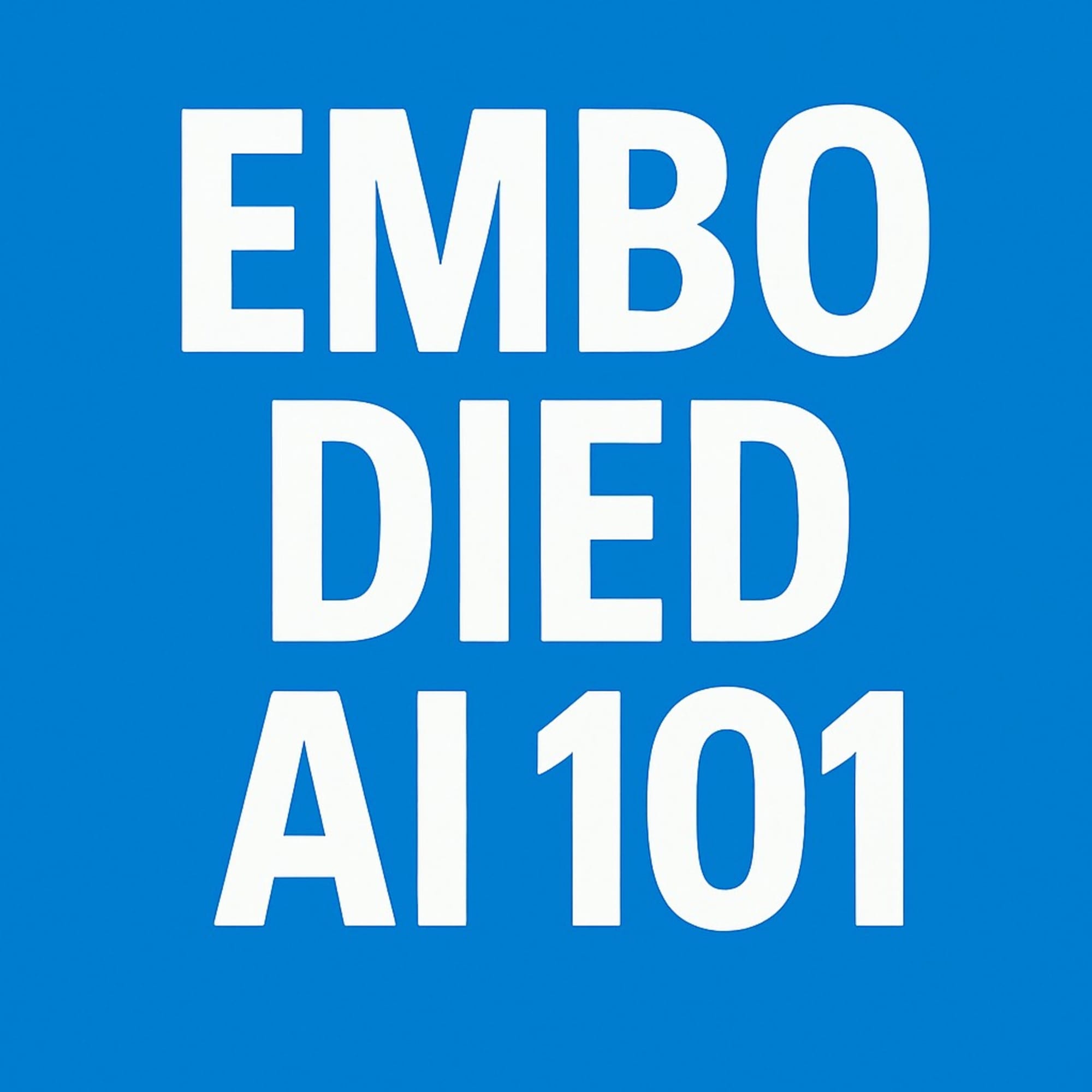Present with narratives

1. Why talk about presentations?
In teams large or small, meetings often start with a presentation. I sometimes lose attention amongst the slides, unable to understand their relevance to the main thesis. This is especially problematic in technical design reviews due to the large amount of new information presented. In my opinion, we can improve the audience experience, and thus the overall effectiveness of these meetings, by implementing a narrative in the presentation.
2. What is a bad presentation like?
Consider this scenario: A team is considering replacing their database with a SaaS offering, and Kevin is assigned to find out more. Kevin designs the migration and calls a design review with the team.
- Kevin starts the presentation with a block diagram of the SaaS solution.
- Kevin explains the solution details from head to toe.
- The audience starts to discuss performance, pricing, and scalability.
- The audience revisits the solution details to find evidence to support their arguments.
In this case, the audience might disengage in step 2 because they struggle to digest the details without context. They wait for Kevin to finish before starting the discussion, then need to revisit the details to complete the discussion. Kevin's organization of the material is ineffective, requiring the audience to spend extra effort connecting the dots. Let's call this a subject-oriented presentation.
3. What is a good presentation like?
Kevin could reorganize the presentation to mix context with solution details, and demote inconsequential details to an appendix for later review:
- Kevin starts with a block diagram of the SaaS solution.
- Kevin explains whether the performance is better (or not) with details.
- Kevin explains whether the pricing is better (or not) with details.
- Kevin explains whether the scalability is better (or not) with details.
- The audience discusses performance, pricing, and scalability.
This approach allows the audience to better digest the solution details and prepares them for the ensuing discussions. The meeting flows more smoothly and requires less effort from the audience. Let's call this a narrative-oriented presentation.
4. What is a narrative and why is it better?
A narrative is a storyline in the presentation that the audience can easily follow. It connects the material and promotes effective discussions. A narrative-oriented presentation creates and satisfies the audience's train of curiosity, keeping their precious attention on what matters. It's UX design applied to meetings, where the audience experience is optimized. The presenter needs to see from the audience's perspective to break down the subject, separate concerns, remove confusions, and iterate for the best narrative. Subject-oriented presentations are easier to create, whereas narrative-oriented presentations are easier to receive.
5. How to practically create narratives?
While I don't consider myself "great" at giving presentations in meetings, I believe the following tips are worth trying:
a. Create emphasis
Focus on what the audience cares about and what information they need for the discussion. Feed the audience important information simply, with just enough context for quick digestion, omitting unnecessary details.
b. Break the subject
Distribute details according to the narrative's emphasis rather than their natural structure. For example, split related technical details into relevant sections like "performance" and "scalability" instead of grouping them under "data types."
c. Review and iterate
Ensure consistency throughout the narrative by reviewing and iterating until it's free of contradictions, confusions, and complexities.
d. Add opinions
Opinionated narratives promote more audience response. Even if incorrect, they make ensuing discussions more productive. Present a stance (e.g., "the SaaS offering is more competitive") rather than a neutral list of pros and cons.
e. Ditch the slides
For team design reviews, consider using an infinitely scrolled formatted document (like Google Docs) instead of slide decks, which can enforce artificial breaks in the narrative.
f. Promote questions
Use questions or imperatives as headings instead of nouns. Include expected audience questions and discussion points explicitly in the narrative.
g. Shorten the sections
Keep each section brief enough for the audience to read without losing focus. Break longer sections into smaller, numbered parts for easier reference during discussions.
h. Read silently
Consider implementing a silent reading ceremony at the start of the meeting, allowing the audience to digest the material at their own pace. This approach, inspired by Amazon, eliminates the need for pre-meeting preparation.
By implementing these strategies, you can create more engaging, effective presentations that enhance meeting productivity and audience engagement.